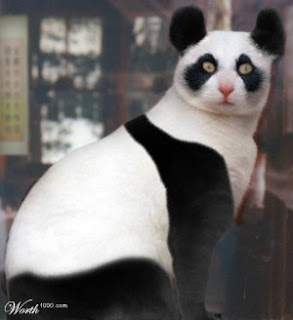Who doesn't love good photos? Good pictures achieve several things: spark interest, tell a story and invite comments. You also need amazing images if you wish to stand out in
online contests for creative people.
While iStock Photos houses the best finds, not everyone really wants to shell out cash for using an image or two. Here are some alternative places to source eye-catching pics for free:
Morgue File
http://morguefile.com/
Don't let the name scare you. The tag lines "free photos by creatives for creatives" and "where photo reference lives" speak a lot about what you can get from the Morgue File: only the good, the better and the best.
What's more, you can download the images and use them without attribution. What does attribution mean? Source citation actually. The photographers would appreciate you dropping a friendly line to say hi and tell them where you used the image. In most cases, you're not obligated to include the photo credit or link back to the author's page which is standard practice elsewhere.
A lot of the amazing photos used in Teecup Limited come from the Morgue File. Check out the site. You'll be amazed at the generosity of many creative people who really share their talents and works of art without expecting anything in return. Note that some usage restrictions do apply. For instance, you can't use the pics as stand-alone images for commercial use in calendar and stationery printing.
Public Domain Pictures
http://www.publicdomainpictures.net/
The online repository of public domain images shares close to 15,000 photos. The images are considered "public domain," which means that the copyrights or intellectual property rights are not just owned by one entity but shared to and made available for use by the public.
For the most part, the site serves as a teaser showcasing the photographers' works. The upper part of the interface displays the free photos, the lower left portion the image specifications and the lower right area other works of the photographer featured on Fotolia (where you need to pay to use images).
The best part about getting images from the public domain is that no commercial restrictions apply. Linking back to the site is encouraged but not mandatory if ever you feel like using an image or two. A few of the blog entries posted here include photos sourced from Public Domain Pictures.
Stock.Xchng
http://sxc.hu/
The spelling takes some getting used to, and so does the "stock exchange" ring to the name. As an online gallery, Stock Xchng currently has close to 400,000 free images. As a community, the site allows the photo creators and the users to meet and exchange ideas.
The leading free stock photo site is owned by Getty Images and is manned by a team that makes sure that your file downloads are secure, reliable and virus-free. You will need to create an account and register with the site in order to download the photos in their original resolution. Right-clicking the image without logging on to the site will only allow you to save a downsized version of the pictures.
The cat photo used on this blog entry comes from Stock.Exchng. Technically, the same image gracing this blog post can also be used to customize a stationery set or mug, or be converted to a postcard or calendar. This is the essence of stock photography. The "stock" label does not refer to the images themselves but to your stock of rights to use the pictures a couple of times and on a variety of media. Not all photos share the same license types, so be sure to read the license agreement.
Now that we've covered three great places to source free online photos, it's now your turn to share what you know. Are there any other sites that you can recommend?*